First, let me preface this post by saying that I am not sponsored by DropBox, but if you make use of my referral link to get your own space, I will get 500 MB of bonus space. What I want to look at right now is how you can use a DropBox account specifically for purposes of career improvement and job hunting.
DropBox is cloud storage that is accessible from any platform via a (desktop) app or the web. The standard free plan (2 GB) is not very large, but it’s a good amount of space if you are planning to use it for a single, specific purpose. You can improve on this space via various promotions with partners, or by inviting others to create their own DropBox accounts.
Connection and Synch
Setting up DropBox is quick and easy; create an account to get started, then download their app. If you are on a desktop, it will create a local folder and any files in there will by synched. If on a mobile device, it will allow the app to view the files, but not download them unless you are accessing them or Star (favorite) them.
You can create several folders and designate users you know who have DropBox and share the folder with them. You can selectively change, add, and remove permissions. Creating a public folder allows you to create material that anyone can access with the proper link.
It synchs very fast, but its speed does rely on your distance from their servers, which are situated in the US. It uses an incremental technology, meaning that if you change a file, it will only upload/download that specific section. This conserves bandwidth, which is a godsend if you are on a limited bandwidth plan.
Privacy and Security
In terms of security, DropBox has most angles covered, with two-factor authentication, encryption and the ability to monitor what apps have access to your files and accounts, and who has changed them. That said, they do unencrypt your files to load the metadata at their datacenter and then re-encrypt it, so they do have a vulnerability there. In addition, there was a scandal in 2012 where thousands of users’ credentials were stolen, which may have included credit card data.
Now, to me that is not immediately a red flag, because you should use unique credentials for various services to limit this damage, and digital security is a bit of an arms race. There are bound to be casualties, where you may have to accept that leaks like this can happen. But they did not reveal this leak until years later, so that does make them look less open about their attempts to keep files safe over their duty to inform their customers, free users or not.
In terms of Privacy, it hasn’t quite caught up with GDPR yet. Being a US company, something tells me they might not believe this law has any teeth, and that as long as they say they are GDPR compliant, they may not actually have to be. To be honest, we can’t tell for sure until the first multi-billion dollar litigations are done completely. But since they are from the US, they must comply with US law, meaning that they are likely to give your data to Uncle Sam when they ask for it. If this is a problem for you, then DropBox is not the greatest option for you.
So in this regard I would say not to use DropBox for confidential data. That said, I don’t think much harm can come from using this space specifically for use in job hunting. Most of the information you put in there will be public, or is information you would make public anyway.
Ease of Use and Price
As a free product, DropBox is not a bad host, even if its 2 GB is a rather small amount of space. Your Google Drive may have to share its space with all your services, but it starts out at 15 GB. Gaining 1TB of space requires payment of about 10 euros per month, which is about double of competitors’ standard. A paid plan is therefor less enticing than a free plan.
It’s common for people to have multiple DropBox accounts, and they even reference that in their help guide. So this implies that they don’t have a real issue with people starting up multiple accounts, which is great if you want to have a separate account for specific functions, like job-hunting, a specific hobby or uploading video on the go. Even so, you can only have one DropBox active in your app, so any subsequent accounts will have to be accessed via the web.
It’s an easy to use application. The mobile app is clean and functional, and the desktop app simply uses the file explorer to move/add/delete data and synch it. The web design is intuitive and clean, aside of the obvious advertisements to get you to upgrade your space.
Career Functionality
Now on to the meat of the function. You can of course take these steps in any cloud service, or even on your home computer, but I prefer to use DropBox for it, and have this functionality available on the go. The basic premise and functionality will work on any storage, cloud or otherwise, or even in a paper folder if you are so inclined.
The three major functions of using cloud storage for Job Hunting are Profile Building, Business Intelligence and Education.
Profile Building
One of the core strengths of building an online profile is that you are capable of shifting your message to appeal to a specific level of management or vertical industry. By creating dedicated folders for each specific vertical and duplicating your profile means that you will be able to tailor the message in each.
Not only does this allow you to specify the information shared per industry, but it also allows you to work in a clean and orderly fashion. Using a specific account for this will prevent you from feeling enticed to add personal files, “just quickly share something with a friend” or otherwise mix personal and professional data. The examples I give here are made and shown on the desktop, because when bulk editing data, it’s just easier than on your mobile.
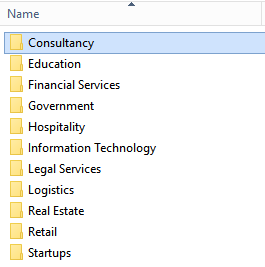
Within each folder you then add a subfolder called “0.Profile Data”, which holds things like your resume and articles and posts that you have written that relate to that vertical. I would also suggest keeping a contact list here with people you know in the industry, where your contact has gone a little further than simply being connected on Linkedin. People you’ve worked with that changed verticals, people you met at events, maybe even family members who work in that industry.
In the main folder I would also suggest keeping a contact file with all the recruiters you know with their contact data and what kind of communication you had with them. If you are in need to employment, having a wide range of contacts available is sure to improve your chances.
So your folder on the inside might look something like pictured below. As you can see the profile data is always at the top, with contacts below it, because of the naming structure. Then come various companies in the business, which we will use for Business Intelligence, in the next step.

Business Intelligence
When you apply for a job at any company, it pays to know what they are about, their mission statement, major players and so on. Downloading those documents and placing them in their appropriate folder means that the information about a company is always available while you are working on your resume, cover letter, or communicating with stakeholders.
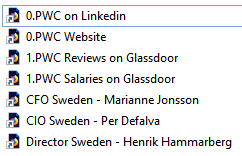
This example takes PWC Sweden; Linkedin and website urls are prefaced with 0, important sites talking about PWC are listed with 1, and then links to the Linkedin pages of decision makers. Decision makers are people who are the face of the company, and what they talk about on Linkedin shows you a lot about the company, its goals and challenges. The people here should also include any HR and recruitment professionals, as well as any (hiring) managers you come into contact with.
For people you meet, physically or by phone/online, keep a summary of conversations in a text file with their name on it, so if you are going to meet them again, you can refresh what you talked about. Being able to recall a conversation and call back to it (“Hey, we talked about you going on a trip to the UK last summer, how was it?”) will give you an instant Human connection.
Other files that are good to keep in the company folders are:
- Links to brand movies and news items on the company
- White papers and product descriptions
- Downloaded job vacancies (note in the title the date, and if you applied for them preface it with an X.)
- A mindmap showing this company’s alliances with other companies, and who their competitors are
- Short analysis on the company – are they focusing on quality or price? are they formal or personal? Traditional or modern?
Build a small file like this for any company you’d like to work for. It doesn’t have to be much to start with, 2-3 decision makers, their corporate strategy and some links to their pages. Whenever you find something interesting, either download it or put a link here. Your profile on the company will increase drastically.
When you are applying for a job, use this information (now clearly labeled) to improve your cover letter and communication with the recruitment side of the company. You can now ask interesting questions at a job interview, and clearly show you have knowledge of the company.
By having a listing of their previous vacancies (which also often show the skill requirements and, on Linkedin, how much of a match you are) you can get a sense of what their company needs, where their struggles are (higher turnover for that role) and what the title of a role says about their actual work. You can always look back at what vacancies were released when, and if you had applied for that role.
Education
A catch-all folder, I will be honest, and in my case a bit of a dustbin. When I see an interesting study, infographic or quote, I put it here. Inside this folder I will organize it into subfolders such as Quotes, Infographics, or by specific topic. Sometimes an influencer drops a free eBook or lecture, and you can snatch it up. By keeping it here, you keep your professional learning in one place, allowing you to consume the material at your own pace.
While house-hunting, for example, I saw an interesting study on how game theory was used on studying the bidding war on a house. This is of course equally applicable to a situation where competing companies send in proposals, so I saved it so I could extract that data and see how it could turn into a meaningful blog post on game theory and the art of winning proposals.
This is also a good place for (links to) all those guides on improving your online profile, networking and so on.
Putting This To Work
Creating a DropBox account and using it specifically for storing job-hunting related info serves three major functions:
- You can add to it while employed, but it won’t be mingling with your personal data. If you find yourself job hunting you can access it separately from your private account.
- By storing this information your mind will be less cluttered, and if you are communicating with a company you will have a wealth of information available to tailor your message and improve your chances.
- Knowledge of these companies can be gathered and arranged in a fashion you choose, allowing you to increase your knowledge on company structure and strategy, preparing you for higher-level roles.
Once again, my choice for DropBox revolves around its ease of use and the speed of synching, as well as its version control and sharing settings. But the advice itself, and how to go about organizing information for this purpose, applies to any form of storage, cloud-based or not. Whether you use Google Drive, Box.com, a dedicated server space, a NAS or a paper folder, being organized and knowing what data to store will improve your job hunting success rate.
