You’ve signed up for Linkedin and are staring at an empty profile page. How to get started? What did you get yourself into?
Linkedin is probably the world’s best known professional social community, with over 500 million users worldwide and the opportunity to get found by colleagues and potential employers, define your professional brand and engage in all manner of blogging, discussion and educational activities. Sounds good right? But there’s a lot to go through, and a lot of sites telling you how to build your profile, how to connect with people and how to get recruited – where do you start?
First off, let’s start with a visual representation of Linkedin and its functions, to make navigating the site a lot simpler. For this purpose we are going to divide the functionalities of Linkedin into three groups: Core Functions, Social Functions, and Addons.
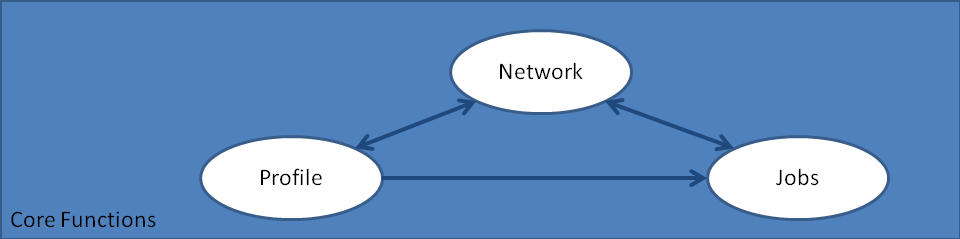
The Core Function of Linkedin, unchanged since its creation, is to allow people to create a profile showcasing themselves, their experiences and their professional capabilities – and then connect to other people based on shared interests. This forms a Network of people, and its most basic function was to become aware of fitting job opportunities and make others aware that you are present, willing and qualified.
Seeing this shows the enormous importance of the two major statistics for Linkedin: the quality of your profile and the quality of your network. Your Profile is not just a resume, it’s your calling card, portfolio showcase and personal brand all in one. So making sure you have that absolutely spot on is a great way of being noticed, but more importantly being remembered and connected. See my post A Superstar Linkedin Profile in 30 days for tips on getting this done.
You can judge the quality of a network on many factors including its size (people are more likely to connect to a person with many connections already), relevance (colleagues and movers are shakers in the industry, rather than family and friends), and mutual benefit (activities you do are shared in your network, so if you are very active you are more likely to be noticed). People also have a tendency to look at how many connections they have in common with you as a judgement on whether you are a relevant person to add to their own networks as well.
To grow your network, you can use the Search function to find people by name, job description or company, and look at their profiles. You can then click on the “connect” button to send them a request to connect. They will receive a notification and they will have the opportunity to check you out and decide whether to connect with you or not.
Next up are Linkedin’s many Social Functions, which are how you interact with other people on Linkedin, especially your network.
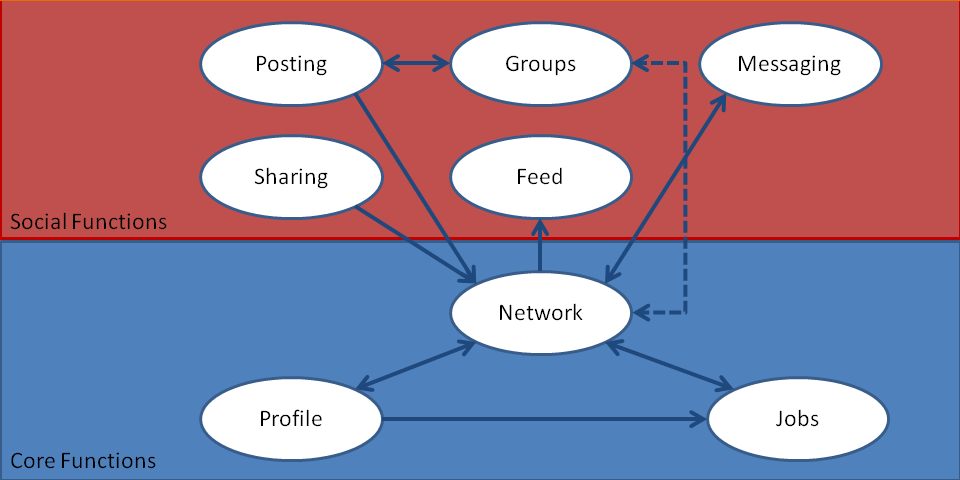
The core of your Social functions is your Feed. Whenever you enter the Linkedin page, this is show front and center, and combines everything that is happening in your network. People getting connected, peopling making posts and updates, and people liking and commenting on them. You will only see things in your feed that are related to people you are connected with. This also means that if you are very connected (500+) you likely will miss most updates, but that’s not a real problem since Linkedin has a tendency to shuffle around these updates so that you don’t see the same thing all the time.
Connected to your feed, your Updates section (the alarm icon at the top of the bar) will alert you when people specifically comment or like your posts, or when they view your profile, or when people in your network have birthdays or anniversaries.
A special mentions goes to people who are called InFluencers. These are a group of people hand-picked by Linkedin, and you can recognize them by the Linkedin logo and “InFluencer” tag next to their names in their profiles. These people are considered to be very influential, not just in their industry, but by their general philosophy and achievements. Examples include Richard Branson, Bill Gates and Sramana Mitra. You cannot really connect to these people, but you can Follow them, which will add their posts and updates to your feed.
On Linkedin you can share quick updates about yourself to your network, or write full-length posts or articles. These will then be seen by people in your network through their feed. They can then choose to “Like” it, meaning that they appreciate your content, which also spreads it to anyone in their network. The same goes for if they post a comment on your post or update. The system ensures that quality content gets liked and commented on, which will also spread that content through their network and potentially read by very influential people.
If you have a small network, or want to concentrate your activities within a specific sector, you can also choose to join a Group. A group is a moderated board or forum, where people with similar interests, jobs or skill get together and share updates, knowledge and relevant articles. Publishing content here is sure to be noticed by people in that line of business, and if it is of any quality, to be commented on. Discussions here can provide valuable insight and connections with people in your industry or position.
Messaging on Linkedin (so from user to user) is relatively restricted. In order to be able to message someone you must have a connection with them, or be a premium user. This is helpful because it prevents a lot of spam you would have otherwise received. In return for this, of course, people who paid for a premium package can send you targeted advertisment messages. Personally I don’t use messaging all that often, usually to congratulate people on their job anniversaries or a new job.
The final component to your Linkedin experience are a collection of added features which may be useful or not, depending on your role and interests.
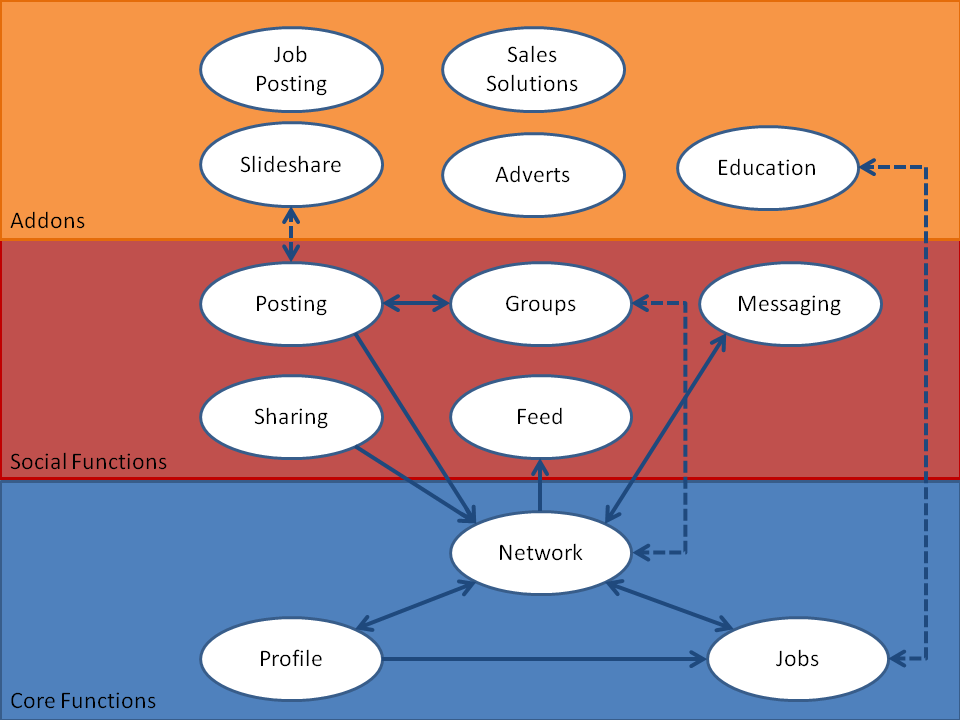
Slideshare allows you to add presentations to Linkedin. I’ve found this most useful if you have a form of pitch for a solution or concept, and need to have something you can link to people so they can read it in peace. Alternately, making a presentation about your abilities can be good to add to your portfolio or profile summary because not many people do that – so it stands out. And standing out, being interesting, is what gets you noticed.
Linkedin has an add-on Learning functionality. I have no experience with it personally, but it features a wide range of topics from marketing to technical education and management. I am not sure if these trainings come with any credible certificates, but if you want to showcase a particular skill it can’t hurt to add it to your profile this way.
Adverts and Job Postings are self-explanatory but you are not likely to use them unless you are in the marketing or HR business. For them there are pretty good guides on Linkedin’s Advert Page and a Job Posting tutorial on Workable.
Sales Solutions is for Sales people who are looking into Social Selling. Essentially, using your Linkedin network to get connected to potential customers is considered a more effective way of reaching your audience than so-called “Cold Calling” which involves dropping a lot of marketing content of people or trying to connect to them without prior reference so you can start a sales pitch. Both of these things are also very annoying to most people, so it makes sense that you’d want to invest in a relationship with people before trying to get them to spend money on your products.
One thing connected to Sales Solutions that is available to everyone is Linkedin’s Social Selling Index, which gives a tally of how “connected” you are. While not equally useful to everyone, it does give a nice insight in how you are using the Linkedin toolset, and what you could do to get more connections, views and credibility online.
So these are the parts and pieces that comprise your Linkedin experience. When it all comes together, it would look like this:
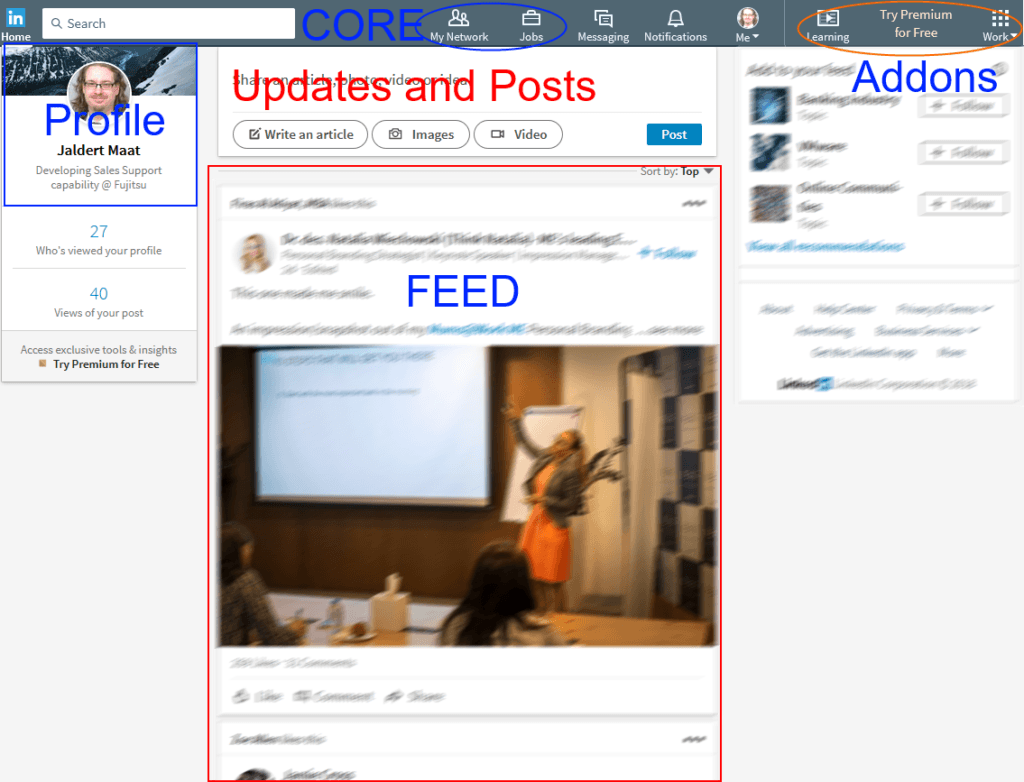
In the next installment of my Linkedin Toolset posts, I will do a round-up on tutorials on how to use these features and make it work for you.
